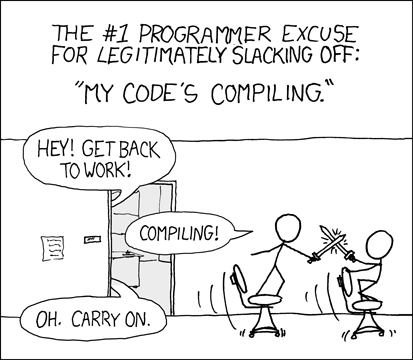whalebuilder: building packages using Docker
Hubert Chathi
uhoreg@debian.org
DebConf 17 — August 11, 2017
The problem
or: why not build build packages in your working environment?
- different packages may have conflicting build requirements
- make sure your build-depends are correct
- some software compiles differently if you have certain packages installed
- build for a different release than what you have
The solution
- build packages in a minimal, isolated environment (e.g. another machine, VM, chroot)
- how?
- sbuild
- pbuilder/cowbuilder
- whalebuilder
- travis.debian.net
Why whalebuilder?
(xkcd #303)
setting up the build environment in pbuilder/cowbuilder takes a long time
- copying chroot
- installing build-dependencies
- e.g.
nowebbuild-depends on TeX Live, which is large, but once all the build-dependencies are installed, the actual package build is fairly quick (~ 2mins in my old laptop with HDD) - I need to fix a bug, which may involve trial and error, and don't want to wait for TeX Live to install over and over
- e.g.
How whalebuilder is different
- union filesystems (no need for copying)
- creates re-usable images with build-dependencies installed
- Docker gives us some extra features for free
- no network access
- checks for filesystem changes outside of build tree (e.g. temporary files that aren't cleaned up)
Docker basics
very high-level overview
- images: like a base filesystem
- has layers (like an onion or an ogre)
- container: a running instance of an image
- isolated from the rest of the system
- more isolated than a chroot, less isolated than a VM
- isolated from the rest of the system
How whalebuilder works
- start with a "base" system image
- create your own, or download pre-built image
- create a new image with only build-dependencies
- build package
- copy result out of Docker
Basic usage: creating a base image
whalebuilder create [--debootstrap] [-r dist] <imagename>
- Docker images that you don't build yourself might not be trustworthy, so
consider using
--debootstrap- "fun" story:
--debootstrapoption broke recently, but I fixed it (I hope) in 0.5
- "fun" story:
- if the base image is out of date, create a new one or
whalebuilder update <imagename>
- but rebuild occasionally
- or else your base image will grow (check with
docker history) - so that you don't accumulate obsolete packages
- or else your base image will grow (check with
I also provide pre-built base images (whalebuilder/debian)
- auto-built, based on Docker's Debian images
- Ubuntu images to come
- but again, you may want to be wary of images that you don't build yourself
Basic usage: building a package
whalebuilder build <baseimage> <dscfile>
e.g.
docker images | grep whalebuilder
whalebuilder build whalebuilder-base-debootstrap:sid \
noweb_2.11b-11.dsc
or
whalebuilder build --no-install-depends \
whalebuilder_build/noweb:2.11b-11
noweb_2.11b-11.dsc
Failing build
- when a build fails, whalebuilder does not remove the container
- can inspect it with
docker exportdocker commit- others? Help from Docker gurus?
Tips & Tricks
non-base base images
- if you maintain many packages with similar build-dependencies (e.g. many Qt packages)
- create a directory with this
Dockerfile:
FROM whalebuilder-base:sid # your normal base image RUN apt-get update \ && apt-get install -y --no-install-recommends qtbase5-dev ... \ && apt-get clean
- run:
docker build -t whalebuilder-qt:sid .
- and use
whalebuilder-qt:sidas your base image when building
incrementally creating a build-dependency image
- packaging new software
- aren't sure the exact dependencies
- e.g. upstream just says "it needs Qt 5"
qtbase5-dev,qtdeclarative5-dev?qt5keychain-dev?libqt5webkit5-dev?
start with a base guess
Build-Depends: ..., qtbase5-dev, libqt5webkit5-dev- try to build with whalebuilder
- get an error message, and figure out what additional package(s) is/are needed
- update
Build-Depends - use old dependency image as base image
whalebuilder build whalebuilder_build/nheko:0.0_2bgit20170607.82b48d9-1 <dscfile>
- repeat as needed
adding non-Debian sources/packages
- suppose that you're building a few new packages (e.g. a program and an associated library), not yet in Debian, and one new package (the program) build-depends on another new package (the library)
- install extra packages individually with
--deboption (v0.5)
whalebuilder build --deb some_deb_file.deb <imagename> <dscfile>
- suppose that you're building for not-Debian, and you need packages from another apt repository
- use the
--hookoption to add commands to Dockerfile
# note: all one line whalebuilder build --hook 'RUN echo "deb http://ftp.debian.org/debian jessie-backports main non-free contrib" > /etc/apt/sources.list.d/backports.list && echo "deb http://matrix.org/packages/debian/ jessie main" > /etc/apt/sources.list.d/synapse.list && apt-get update && apt-get install -y --no-install-recommends curl ca-certificates && curl https://matrix.org/packages/debian/repo-key.asc | apt-key add - && apt-get remove -y curl ca-certificates && apt-get autoremove' <imagename> <dscfile>
- TODO: make that friendlier
refresh dependency image
- e.g. when a build-dependency gets updated (e.g. library transitions)
- with
--pull(if using a pre-built base image) - with
--no-cache(v0.5)
Why not whalebuilder
- only works where Docker works (amd64, arm?)
- doesn't work with remote Docker
- but you can run whalebuilder on a remote host
- might not be scriptable (I make no guarantees)
- others?
The future (help welcome)
- specify
dpkg-buildpackagearguments - use working directory instead of having to build source package
- e.g. you don't have dependencies required to build the source
- automatically run lintian, debsign
git-buildpackage, etc. support
- cross-compiling
- build on non-Debian OSes
- support eatmydata, ccache for faster builds
- get whalebuilder into a stable Debian release!
Questions?
slides at: https://www.uhoreg.ca/documents/debconf17-whalebuilder